Contact form is not working
Sometimes, the contact form might not send your message, and you'll see a red error notice appear below the form after clicking the submit button. This is a common issue with WordPress contact forms and can usually be resolved by installing the WP Mail SMTP plugin.
Before installing the plugin, please go through these steps first:
1. Go to the "Contact" tab in the admin menu and edit your contact form
2. Click on the horizontal "Mail" tab
3. At the "To" setting enter your email address like:
4. At the "From" setting enter the same email address, but wrapped within < > symbols, like:
Please see the screenshot below for step 2, 3 and 4
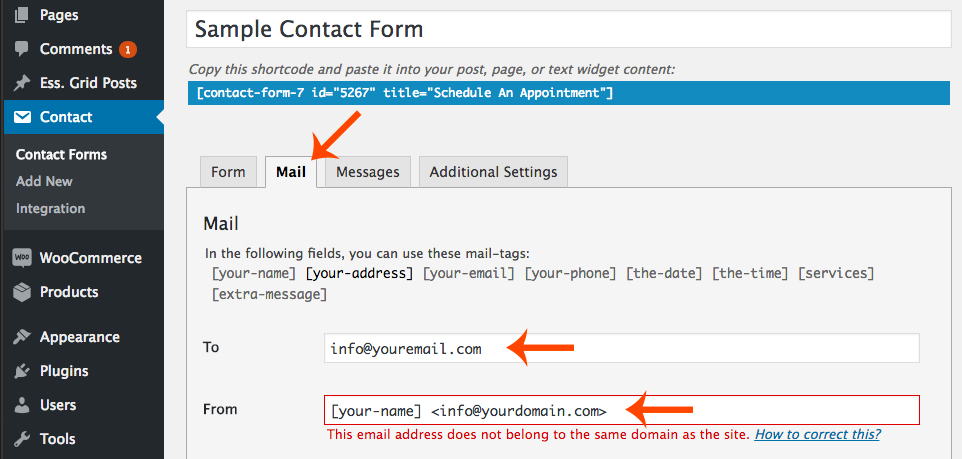
5. Save the settings and test if the contact form send out the messages successfully.
If the contact form still don't send out the message the mail server of your domain is most likely blocking the requests and a secure connection is needed, this is one of the most common issues with contact forms and WordPress.
You can do this by installing and setting up the WP Mail SMTP plugin. After installing the plugin please follow the steps in the article link below:

