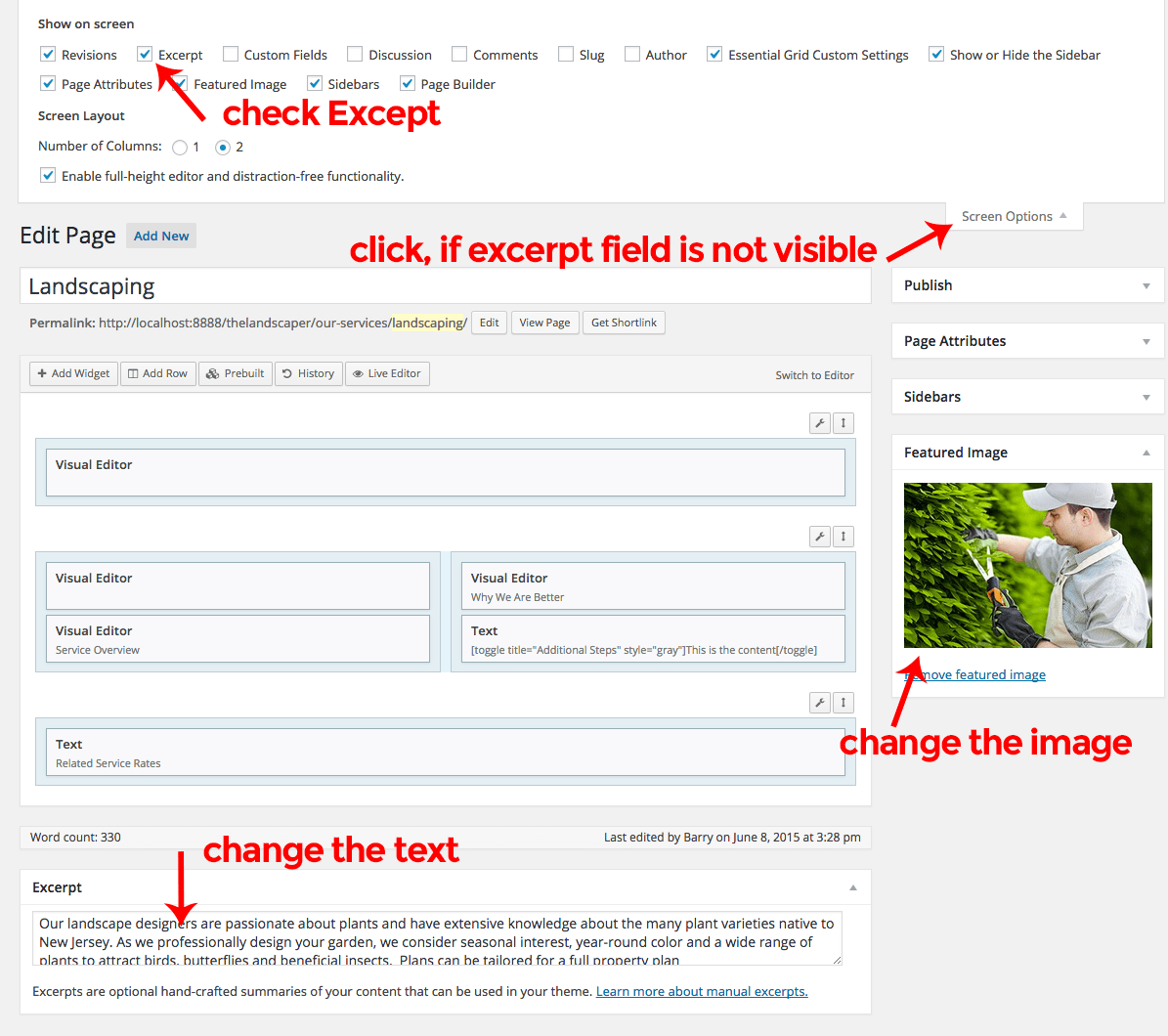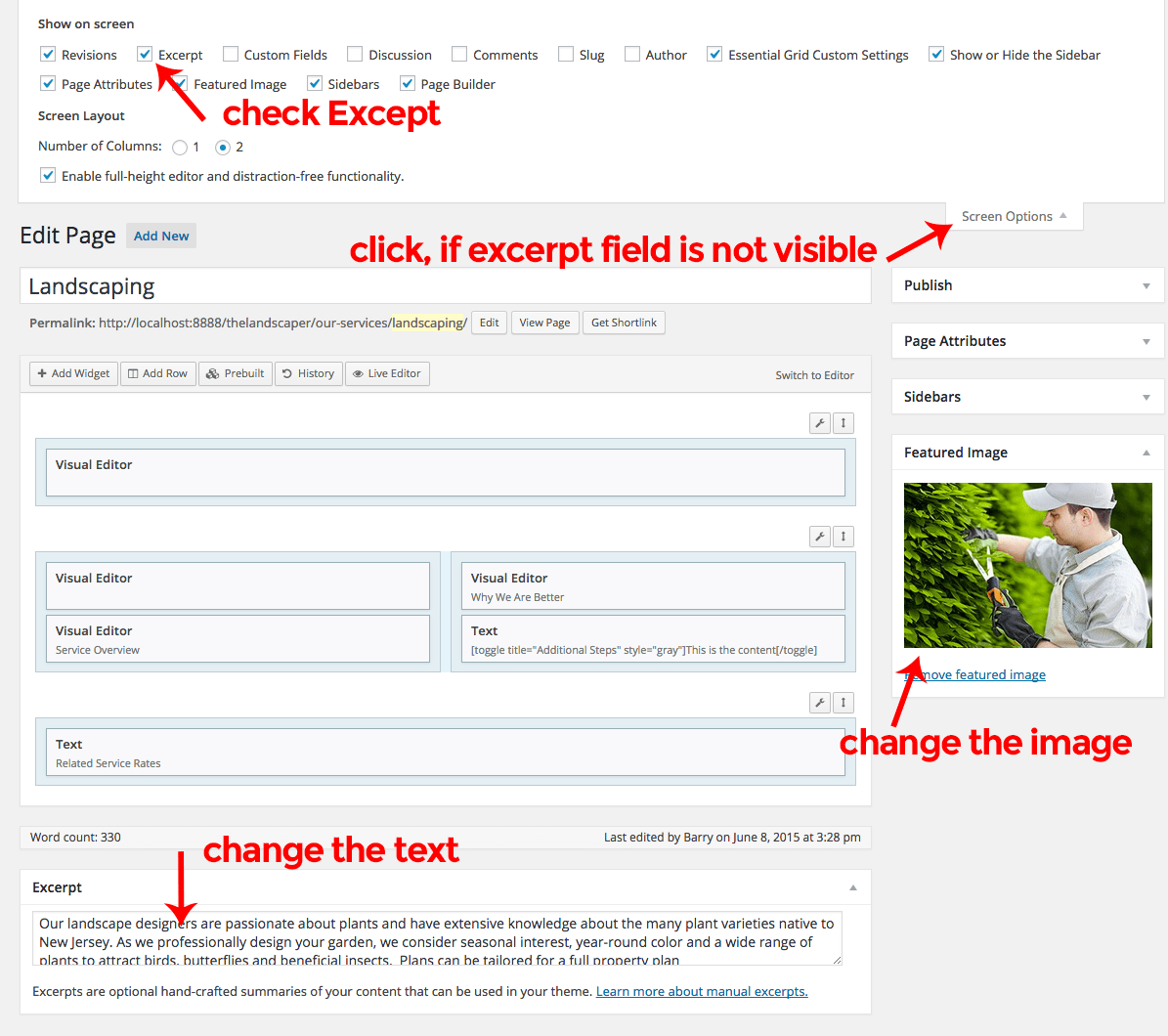Home Articles
Change the QT: Featured Page widget image and text
- Click on "Pages" admin tab
- Edit the page that you want to display with the Featured Page widget
- At the right side of the page you can change the "Featured Image"
- At the bottom of the page you can change the "Excerpt" (see screenshot to enable this field)
- Save the page